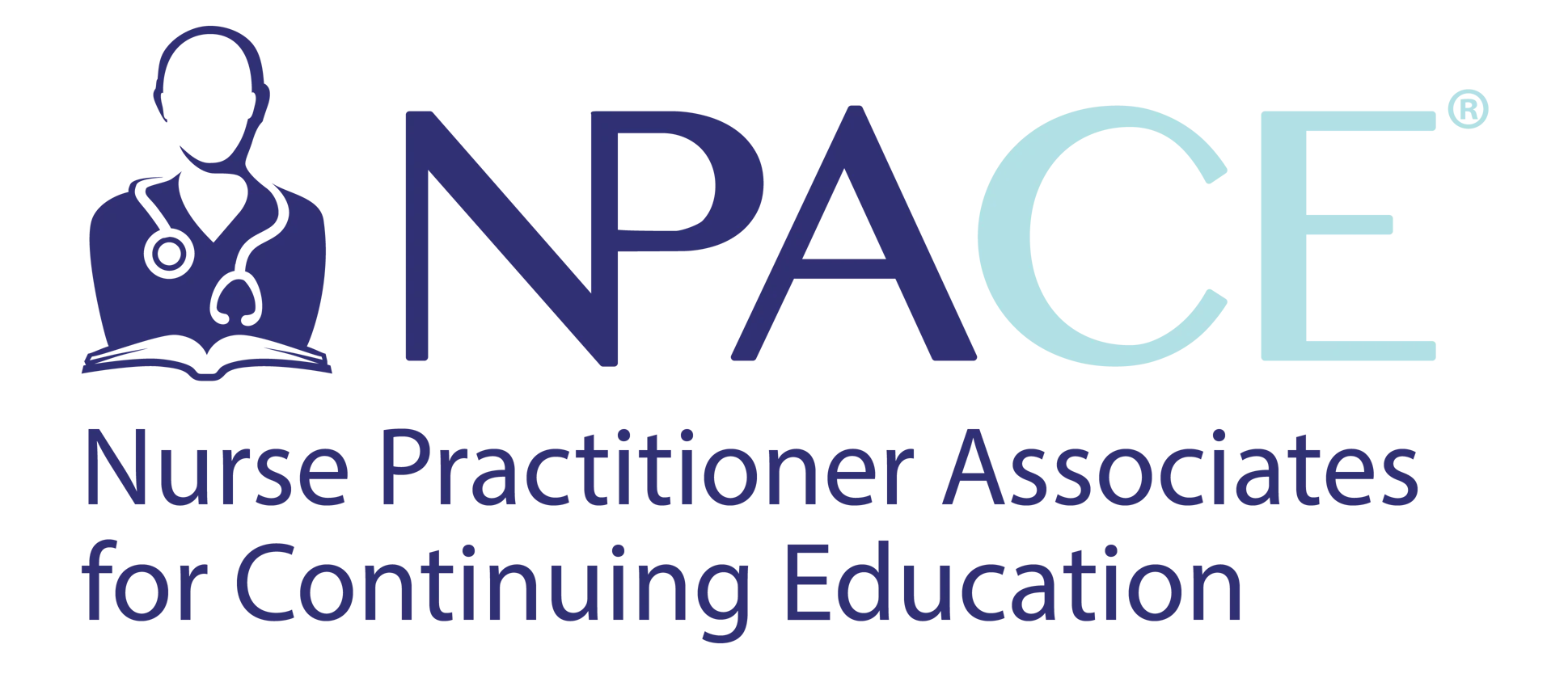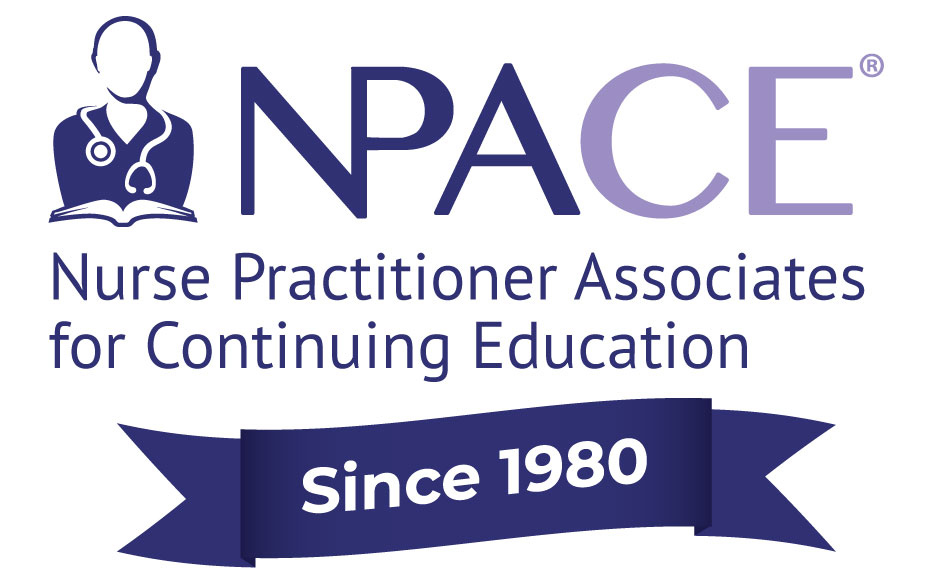
Getting Started
1. How do I create an account?
If you are not already registered, please follow the instructions below:
i. On the homepage, click Login/Create Account on the top left.
ii. From here please, click on "Create Account Now".
iii. Enter in all your information and click "Create my new Account" on the bottom of the screen.
iv. To return to the NPACE Learning Center, click on the purple Learning Center button on the left menu.
v. Allow Access if prompted.
You’re in! Your name should appear on the top left menu.
2. How do I login if I am already a user?
Click on the Login/Create Account button and enter your email/password to log in. Contact us at learn@npace.org if you have any difficulty.
*After March 10th 2025, if you have not already done so after this date, please click on the 'Login/Create Account' button and choose 'reset your password'.
3. Can I take courses if I am not registered?
No, you will need to create an account and register for the course. This allows us to maintain your profile information, order history, and continuing education certificates.
4. How do I update my profile?
To update your profile first log into the NPACE Learning Center. Then click on the purple Go to My Community Profile button located on the left side. From here you will be able to, click on My Profile, update the information and click Save.
About NPACE
1. Who is NPACE?
Nurse Practitioner Associates for Continuing Education (NPACE) is a 501(c)3 national nonprofit organization that has provided quality, evidence-based educational programs to nurse practitioners and other advanced practice clinicians for over 40 years. Our educational approach supports the advancement of the nurse practitioner role and promotes excellence in patient care.
2. What is the NPACE Community?
The NPACE Community is made up of advanced practice clinicians who have attended in-person NPACE conferences for over 40 years and are now availing themselves of virtual offerings. We hope to engage a robust network of NPs who believe that we strengthen practice through education and networking that promotes NPACE’s motto “by NPs for NPs.”
3. What is the NPACE Learning Center?
The NPACE Learning Center is our new online learning platform that provides access to recordings of live programs, broadcast learning sessions like webinars, specialty series, clinical training, resources, gathering opportunities, sponsored activities & exhibits, and other online events. Our mobile app, Socio, is integrated with a web-based portal to give you the most reactive, flexible, and dependable access imaginable. You deserve it.
4. Is NPACE an accredited provider of continuing nursing education?
Nurse Practitioner Associates for Continuing Education is accredited as a provider of nursing continuing professional development by the American Nurses Credentialing Center’s Commission on Accreditation. Nurse Practitioner Associates for Continuing Education CE credits are accepted by a number of certification organizations other than ANCC including the American Academy of Nurse Practitioners Certification Program (AANPCP).
Finding and Taking Content
1. How do I search or browse for content?
There are many ways to browse and search for learning opportunities, starting with the full catalog (left menu) which lists all our educational offerings in one place.
Narrow your search from the homepage, by browsing the three main content areas: On-Demand CE, Virtual Conferences and Webinars, and Free and Sponsored Content. Hover over one of these three content area boxes and select from the different sub-categories. If select the more info option, you will be directed to the area landing page which has additional information.
Alternately, on the Homepage left side navigation bar you may search the site by “Category” (medical specialty), “Type” (type of content such as CE courses or webinars), or using “keywords” such as a speaker name.
Lastly, visit the Connect and Collect section for additional tips and information about the NPACE Learning Center.
2. Can I create my own bundle of courses?
Yes, the Build Your Own Bundle feature gives discounts for purchasing multiple paid courses in one order. Browse On-Demand CE options to see what courses are available. As you add these courses to your cart, you will see these discounts automatically applied. The more courses you add, the bigger the discount — 5+ courses are 10% off; 10+ courses are 15% off. Note that free content will not count towards this discount offer.
3. Where is the course(s) I purchased?
All the courses you have registered/purchased are listed within your My Courses/Certificates located on the top left-hand menu. You must be logged in for this menu option to be visible.
4. Do I have to complete a course in one sitting?
No, the system will track your progress within a course, and you can pick up where you left off. You will have 90 days from the date of purchase to complete your course and earn credits.
5. Can I download a course presentation?
No, course presentations can only be viewed within the NPACE Learning Center. All courses are mobile-friendly and will work on any device.
6. Do I need any special software to take courses?
No, you only need to be connected to the Internet or Wifi. The courses will launch in any browser except Internet Explorer, although we recommend you use the most up-to-date version of the browser.
7. One of the course components will not launch correctly; what do I do?
If a course component does not open or does not "play" correctly, we recommend the following steps to troubleshoot:
- Note that some course components will open in a new browser window/tab, and you may have to disable your pop-up blocker to allow pop-ups temporarily.
- Clear your web browser cache and restart the browser.
- If that does not help, try launching the course in a different web browser (i.e. try Chrome instead of Firefox. The NPACE Learning Center content is not compatible with Internet Explorer).
- Try viewing the course on a different device, such as a laptop if you are having trouble on a mobile device or vice versa.
- If you are still having issues, please contact learn@npace.org for troubleshooting, with as much detail as possible regarding your issue (be sure to include the name of the course).
Pricing and Policies
1. How do I take advantage of special pricing for courses?
NPACE offers discount pricing on collections of courses called “Bundles” which you may purchase pre-selected or create your own. From the Homepage, hover over on On-Demand CE and select Bundles or by navigating the quick links menu on the left side. From time-to-time, NPACE offers special pricing. This will be noted on the Homepage of the NPACE Learning Center or provided to you via email.
2. Can I get a refund for an NPACE Learning Center purchase?
Refunds are only issued when unresolved technical difficulties prevent a viewer from completing a course. NPACE will attempt to correct the problem before issuing a refund. Please contact learn@npace.org if you encounter difficulties.
3. How long will I have access to my course(s)?
You have 90 days after the date of purchase to earn your credits. You will receive reminder emails 7 days before the course expires. You will still retain access to the purchased course(s) handouts and video access until the listed expiration/end date of the course.
Bundle expiration dates relate to the last day of sale and the expiration date for CE for nurses and nurse practitioners. Additional information for PAs and physicians for CME expiration, which differs in date, is noted in individual courses. ALL persons have 90 days from the date of purchase to complete education. If expiration falls in that 90 days, there is a 90-day grace period for obtaining both CE and CME from ANCC and AAPA.
Earning Accredited Continuing Education and Certificates
1. Can I earn CE/CME credits?
Yes, Nurse Practitioner Associates for Continuing Education (NPACE) is accredited as a provider of nursing continuing professional development by the American Nurses Credentialing Center’s Commission on Accreditation (ANCC). NPACE CE(contact hours) are accepted by all major nursing certification bodies, including the American Academy of Nurse Practitioners Certification Program (AANPCP). For category 1 CME credit through AAPA, please read individual courses and bundle overview for corresponding information.
2. How do I know how many credits each course provides?
The course overview lists the total number of CE credits, including the number of pharmacology credits. These will also be listed on your certificate of completion.
3. How do I pass the course and receive the certificate?
To earn your credits, navigate to My Courses/Certificates (top left menu) then from your list of courses, select the course which. you want to complete. Within the course, under the Content tab, you will see a list of requirements. Complete each requirement including pre-test, presentation video, post-test, evaluation, and certificate of completion. Once you have completed all requirements, you will have earned your credits and can view/print your certificate either directly from the course or go to 'My Courses/Certificates' and click transcripts/certificates earned.
4. Can I retake the post-test if I do not pass?
Yes, the post-tests are set up for multiple attempts to pass. If you do not pass on your first attempt a pop-up message appears stating that you did not pass as well as your score. You will then be able to back to the quiz and click the ‘take quiz’ button to try again.
6. I lost my certificate of completion. Can I get a copy?
Yes, copies of all the certificates you earned can be found by navigating to My Courses/Certificates, then click on the Transcript/Certificates Earned button on the top of the screen. Here you will see a list of all the courses you have completed and the option to view/print certificates individually or you can click on the Download as PDF button to print all your records in one document.
EDUCATIONAL REQUIREMENTS
Outcomes to the Educational On-Demand Activity
After completing the education the learner will:
i. Be able to report that the objectives of each on-demand educational session were met through the educational activity.
ii. Demonstrate an increase in clinical and/or professional knowledge.
iii. Identify an intent to change clinical practice and/or professional performance based on information gained from this event.
iv. Report that the education was evidenced based, engaging, and free of commercial bias.
Requirements for successful completion
To obtain CE credit for any NPACE On-Demand activity, participants must purchase individual sessions or bundles. Purchased sessions or bundles will go into your “My courses/ certificate” section of your learn.npae.org account. Click on “contents” and proceed down the list of actions, beginning with the pretest. Learners are expected to attend 100% of each learning activity and complete post-test and evaluations to obtain the CE certificate. Once all components are completed within each session your certificate for each course will be loaded into your transcripts on your account. NPACE routinely conducts audits of registrations and certificates of completion to ensure compliance. NPACE cannot provide CE credit for any activity when the above requirements for successful completion are not met.
Accreditation Statement
Nurse Practitioners Associates for Continuing Education is accredited as a provider of nursing continuing professional development by the American Nurse Credentialing Center's Commission on Accreditation
*All persons who have the ability to control educational content either have no relevant financial relationships, or those relationships have been mitigated for this education. Speakers with RFRs have been reviewed and mitigated. If you have any concerns please email us at npace@npace.org
See Disclosures for each education on demand session

ANCC Planning Committee
Indira Mauer, DNP, FNP-C, Planning Committee
Beth Williams, MSN, FNP-C, Nurse Planner
Angie Ehlinger APRN, WHNP, Planning Committee
Christopher Haynes DNP Planning Committee
Joshua Merson DMSc, MS-HPEd, PA-C, CHSE, CAQ-EM, NHDP-BC- Planning Committee
David Keller, PA-C- Planning Committee
Kristin Himes PA-C- Planning Committee
Terri Schmitt, PhD, APRN, FNP-BC, FAANP, Executive Director
Danielle Slavin, Education Program Manager
Lisa Mathis, MSN, FNP-BC, ANCC Program Director
*All ANCC Planning Committee members have no relevant financial relationships to disclose in relation to this educational event.
Access to Presentations
Please log in to your learn.npace.com account. Once logged in under your name click on My Course/Certificates. All NPACE Sessions are previously recorded and made available for on-demand viewing and CE credit for 90 days.
| Access Date | Quiz Result | Score | Actions |
|---|